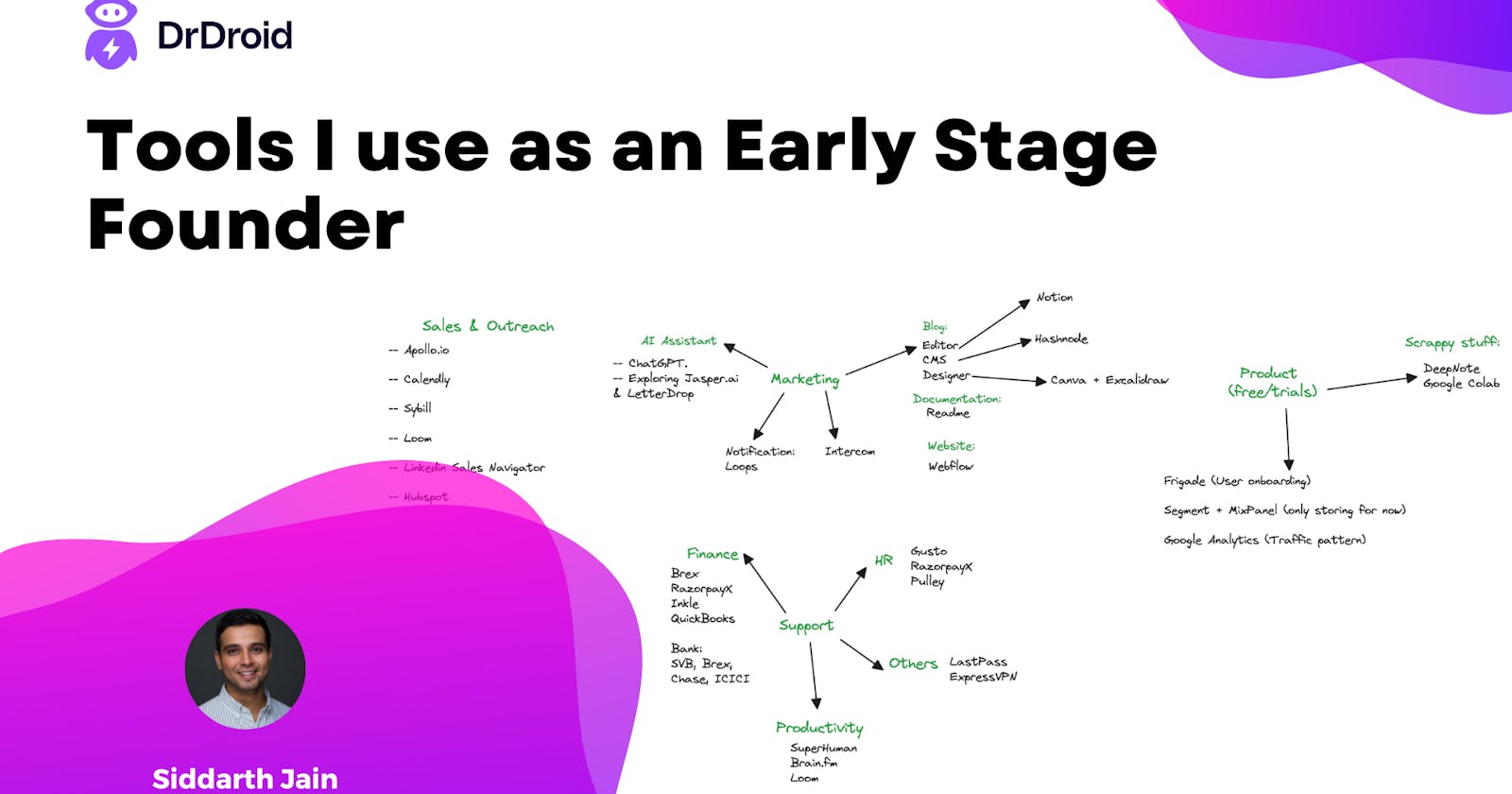I used to be a coder, but now am the non-technical co-founder at my startup. What it means is that while I’m allowed to code sometimes, that’s not what my job is anymore. My job is to put us in front of as many potential customers as possible and get feedback.
To make that happen, I didn’t know much about where to start a year ago, and now in less than a year, there are a dozen plus tools that I use on a day-to-day basis to keep my life sane 🙈. Sharing the list here in case any of you are feeling similar pains and want to evaluate the same tools:
Sales:
This is one of the new things on my plate. The objective of the tooling here is to help build process in my life (really not used to that), especially in repetitive tasks.
Daily Usage (Almost)
Apollo.io - Apollo helps in sending emails to potential customers to try the platform. I like this tool because it has a lot of features in it — like I can go from creating a list of companies, finding people in these companies, writing email sequences, sending them and analysing what’s getting attention — all in one single tool. (It’s about $1000/seat/year)
Calendly - helps avoid the to-&-fro to set up meetings. (~$100/year)
Sybill — Automated note taker so I can have better conversations with my users without the fear of forgetting to write something important. When I look at some of the notes I used to make Vs what this one makes, definitely it’s an upgrade. (~$1000/seat/year — worth it)
Loom — to create demo videos and send to potential clients (~$100/year)
Google Sheets + Notion: I still use some of these for the day-to-day planning/todo list instead of using a regular CRM. It’s just easier because they load faster, and require fewer clicks to get to the point and get back to them.
Infrequent Usage
Linkedin Sales Navigator: To do some filtering and identifying people who could help with an introduction to specific people. Still, wonder if this is worth the RoI — Inflexible tool with poor external integrations (~$1000/year)
Hubspot: Don’t use this on a day-to-day basis but set it up in the hope that the day we scale, we at least have most of the interaction data captured from day-0. I would have loved to have a quicker Google Sheet type interface to use HubSpot faster but there’s not one — too many clicks to do the same action. (Free)
Content & Communication:
I have always been big on writing, with my blog, Linkedin blog, etc. so I had a bit of experience here. I typically prefer tools where I don’t need assistance from an expert/pro for minor changes but are also a high-quality product at the same time.
Blog CMS: Hashnode We did thorough research on this one and evaluated multiple tools including Medium, Dev.to, Linkedin, Substack, and Ghost. The primary reason to pick Hashnode over Medium was that it felt better designed to help people discover more content within our blog page after landing on one page. We were on a free plan for almost a year. Moved to the Pro plan at ~$70/year hoping for some advanced features and priority support.
Canva: To create any posters which need a sleek/professional design. (~$50/year)
Excalidraw: To create any rough notes/infographics/edit images — Canva looks a little too shiny generally while Excalidraw feels natural. Also, way easier to use. (~$70/year; purchased premium because I wanted to store different notes separately)
ReadMe: Simple tool to write docs. Had explored doing it in-house or using open source but felt like random toil. (~$1000/year, got a 25% off YC deal)
Webflow: A really simple way to make pretty websites. I do have a designer who helps whenever I need to create a “new” page from scratch but with a lot of copy/image changes, I can do it myself. Also, never needed help from my cofounder except once to connect to the domain and deploy. (Some complex pricing they have but afaik ~$500/year + $200/year/website hosting)
Loops: A really sleek/simple way to send newsletters, onboarding emails, etc. to users. Connected it to Segment for the onboarding emails. (1-year free YC deal, but really good tool)
Intercom: Added it as the chat layer in all our websites, from docs to website to platform — all this with zero engineering effort. (1-year free YC deal, not sure of pricing after that)
Grammarly: Used to use the free version but now chatGPT, Notion, HashNode, and Superhuman, everyone seems to have something in their editor to give feedback on this.
Miro [Not using anymore]: Liked the Excalidraw way of doing things better (for now at least). (priced similarly to Excalidraw per seat)
Jasper.ai / LetterDrop: Tried as alternatives to ChatGPT, specifically for content marketing, but never got the bandwidth to get value during the trial period (I think it was 2 weeks or so). Maybe in the future. (these are $100-$200/month)
Miscellaneous:
DeepNote: To write on-the-go Python scripts to create simulations for the platform (Free plan). It’s like Google Colab on steroids.😬
Google Colab: To help other users create quick simulations of events to build the product (Free plan). Didn’t use Deepnote here because sharing a script with a non-user in Deepnote is cumbersome and has a long onboarding wall. :/
Figma: Generally leave it to the designers, I use it only when I want to edit the copy in a prototype.
Team Collaboration & Productivity Tools
Internal collaboration:
Obvious ones: Notion, Slack (huddle!!).
Loom: Esp. useful for sharing bugs internally so the cofounder doesn’t have to spend too much time understanding the issue. As he’s in Bangalore and I’m in SF, it’s not as easy as it was when we were together in the office. Loom helps in faster collab.
Productivity:
SuperHuman: Emailing with infinite keyboard shortcuts so I never have to touch the trackpad, and be fast here. ($30/month)
Brain.fm: To work with a bit more focus, esp when it’s so easy to get distracted. (~$50/year)
ChatGPT: To review stuff, re-write in a certain tone, etc. Sometimes also to brainstorm ideas and get inputs. (~$20/seat/month)
Product:
We haven’t reached a stage where we need tooling for the product honestly but have been trying to setup these tools as hygiene:
— Frigade: To help new users with an onboarding journey (currently in free plan)
— Segment + MixPanel: to store user activity events on the UI — hopefully for some usage in the future. (both free plans)
Support Operations Tools:
Some of these are more specific to building a US-based SaaS company as an Indian founder.
Finance
Brex — US day-to-day banking, expenses
RazorpayX — India expenses, day-to-day banking
QuickBooks — US Book-keeping
Inkle — US filing, accounting, etc.
Banking: SVB, Brex, Chase (had to diversify after the SVB fiasco), Skydo (to transfer US → India, they have transparent and better fx conversion rates but have $10k limit/transaction), ICICI (use it as the main bank in India and for fx too)
HR
Gusto — To manage payroll in the US. Had explored Rippling but they were trying to sell me 100 products when I just needed a payroll tool. Also, Rippling was way pricier. I think Gusto is charging around $25/month/employee — after a 1-year YC free deal)
RazorpayX — To manage payroll in India — seamless product & must use. Highly recommend. (Around $1.5/month/employee, got 3 months free YC deal)
Pulley — To manage esop for the team (1-year free plan, YC deal)
Miscellaneous
LastPass: Password storing & sharing internally — you just saw how many tools I have 😅 (I think ~$5/month/user)
ExpressVPN: Only because some websites have country-specific constraints. Really clean tool. ($100/year)
Hope this was useful. If there's any other tool that has really helped you as an early stage founder, do share it with me!